Are you looking for a d link router price in bd? This is the perfect post to know the d link router price in Bangladesh 2026. A Wifi Router can be categorized depending on company brands and performance. D-Link router has various models such as d link n300, d link dir 650in, d link dir 615, d link dir 825, d link n300, d link dwr 710, d link 300mbps router, d link dir 842, d link sim router, d link router 750mbps, d link dwr 910, d link ac1200 router, etc.
Let’s see the d link dual-band router, d link 2 antenna router, d link 4 antenna router, d link 4g modem, and d link all router price in bd. The wifi Router is essential nowadays for every home that uses an internet connection whether is it a broadband line or mobile network.
There are many Wifi Router brands in Bangladesh such as TP-Link Wifi Router, Tenda wifi router, Netgear router, Huawei router, mi router, etc. Dual-band & Tri-band wifi router has more high performance than normal routers. You should see the all d-link router price in bd and specifications before purchasing it. You should check especially the wifi range and speed to get better performance.
All Models of D-Link Router Price in BD 2026 with Specifications
The D-Link wifi router price range starts from 850 takas to 10,350 Tk. See all models of D Link Router Price in Bangladesh 2026 and their specifications.
D-Link Wireless Router Price in Bangladesh
D-Link DIR-615 N300 300Mbps Wireless Router

- Ports: 1x LAN & 4x WAN Ports
- Dimension: 11.1 x 15.1 x 2.7 cm
- Frequency: 2.4 GHz to 2.4835 GHz
- Security: Wi-Fi Protected Access
- Speed: 300 Mbps
D-Link DIR-615X1 N300 300Mbps Router

- Ports: 4x LAN & 1x WAN Ports
- Dimension: 148 x 113 x 32 mm
- Frequency: 2.4 GHz to 2.497 GHz
- Security: Wi-Fi Protected (WPA/WPA2)
- Speed: 300 Mbps
Dual Band Gigabit Wi-Fi D-Link Router Price in BD
D-Link DIR-650IN N300 300mbps WiFi Router

- Ports: 3x LAN & 1x WAN Ports
- Dimension: 256 x 168 x 41.2 mm
- Frequency: 2.4 GHz to 2.497 GHz
- Security: Wi-Fi Protected (WPA/WPA2)
- Speed: 300 Mbps
D-Link DIR-806IN Dual-Brand Router (3 Antenna)

- Ports: 4x LAN & 1x WAN Ports
- Feature: IPv6 and Bandwidth Control
- Frequency: 2.4GHz (2×2) and 5GHz (1×1)
- Security: Wi-Fi Protected (WPA/WPA2)
- Speed: 750 Mbps
DIR-819 Dual Band D Link Router Price in BD (3 Antena)

- Ports: 4x LAN & 1x WAN Ports
- Dimension: 19.2 x 10.8 x 3 cm
- Frequency: 2.4 GHz and 5.0 GHz
- Security: Wi-Fi Protected (WPA/WPA2)
- Speed: up to 750 Mbps
DIR-841 Gigabit Wi-Fi D Link Router Price in BD (4 Antena)

- Ports: 4x LAN & Gigabit WAN Ports
- Dimension: 205 x 136 x 33 mm
- Frequency: 2.4 -2.48 MHz and 5.1- 5.7 MHz
- Security: (WPA/WPA2), МАС filter
- Speed: 300 Mbps for 2.4GHz, 867Mbps for 5GHz
COVR-C1203 Dual-Band Home Wi-Fi D Link Router Price in BD

- Ports: 2 x Gigabit (Auto WAN/LAN)
- Dimension: 109 x 117 x 51 mm
- Frequency: 2.4 GHz and 5.0 GHz
- Security: 128-bit AES & (WPA/WPA2)
- Speed: up to 300 Mbps & 866 Mbps
D-Link R15 AX1500 Gigabyte WiFi 6 Dual Band Smart Router

- Ports: 1x SIM & 2x WAN Ports
- Dimension: 121 x 117.3 x 43.5 mm
- Feature: Share mobile network over a Wi-Fi
- Security: (WPA/WPA2), WPA2-PSK
- Speed: 300 Mbps & 1200 Mbps
D-Link DIR-890L Dual Band Smart Cloud Wi-Fi Router

- Ports: 4x LAN & 1x WAN Ports
- Dimension: 19.2 x 10.8 x 3 cm
- Feature: Voice Control Support, VPN
- Security: (WPA/WPA2), WPA2-PSK
- Speed: 400 Mbps (2.4 GHz) & 867 Mbps (5 GHz)
DWR‑921 4G LTE SIM Supported D Link Router Price in BD

- Ports: 4x LAN & 1x WAN Ports
- Frequency: 2.4 GHz
- Feature: support 3G/4G LTE via SIM
- Security: (WPA/WPA2)
- Speed: up to 300 Mbps
D-Link DIR-X1560 WiFi 6 Dual Band Wifi Router

- Ports: 4x LAN & 1x WAN ports
- New Tech: OFDMA & MU-MIMO technology
- Feature: Voice Control Support
- Security: 128-bit AES & (WPA/WPA2)
- Speed: up to 1500 Mbps
D-Link DIR-1960 EXO Smart Mesh Wi-Fi Router

- Ports: 2 x Gigabit (Auto WAN/LAN)
- New Tech: Support Google Assistant and Alexa
- Feature: Parental/ Kids Internet Control
- Security: 128-bit AES & (WPA/WPA2)
- Speed: up to 600 Mbps & 1300 Mbps
List of D Link Router Price in BD 2026
| D-Link Router List | Internet Speed | Price in BD |
|---|---|---|
| D-Link DIR-615 N300 Router | up to 300 Mbps | 1,350 ৳ |
| D-Link DIR-650IN N300 WiFi Router | up to 300 Mbps | 1,790 ৳ |
| D-Link DIR-806IN Dual-Brand Router (3 Antenna) | up to 750 Mbps | 1,950 ৳ |
| DIR-819 Dual Band D Link Router Price in BD (3 Antena) | up to 750 Mbps | 8,500 ৳ |
| DIR-841 Gigabit Dual Band Wi-Fi D Link Router (4 Antena) | 300 Mbps, 867Mbps | 9,500 ৳ |
| COVR-C1203 Dual-Band Home Wi-Fi D Link Router | 300 Mbps & 866 Mbps | 5,500 ৳ |
| D-Link R15 AX1500 Gigabyte WiFi 6 Dual Band Smart Router | 300 Mbps + 1200 Mbps | 5,500 ৳ |
| D-Link DIR-890L Dual Band Smart Cloud Wi-Fi Router | up to 3200 Mbps | 14,500 ৳ |
| D-Link DIR-X1560 Wifi 6 Dual Band Router | up to 1500 Mbps | 9,750 ৳ |
| D-Link DIR-1960 EXO AC1960 Smart Dual Band Router | 600 Mbps & 1300 Mbps | 10,350 ৳ |
FAQ on D-Link Wifi Router
How to Setup D-Link Wifi Router?
A router is a box that allows multiple computers, smartphones, etc. to join the same network. From there, the router is usually connected to the modem to provide an Internet connection to any device connected to the router. This guide aims to help you with the initial process of setting up your router.
D-Link Router can be configured in just a few minutes and once you have set up the router and set it up, your Wi-Fi connection will be set up and you will be able to connect to the Internet with your D-Link Router. Before proceeding, make sure that the ethernet cable is attached to the modem or to the active data jack in the ethernet port on the back of your router.
Step 01: Find the power cable and connect it to a power source such as an outlet or surge protector. Connect the other end of the router power supply to the router power supply, which is usually found in the background. Your router should be ON.
Step 02: Your router must be connected to a local area network/ broadband line/ mobile network with an Internet connection. Take one Ethernet cable end and connect it to the Internet (or WAN) port on the back of your router. These ports are usually yellow. Usually, this is all that is needed to connect your router to the cable connection.
Step 03: To Configure the D-Link router using a computer or mobile, open a web browser such as Mozilla Firefox, or Google Chrome. Enter one of these addresses in your browser’s address bar:
- http://dlinkrouter.local
- http://192.168.0.1 or http://192.168.1.1
When prompted, install login credentials on the router.
For DIR-xxx routers, the default credentials are:
Username: admin
Password: no password
For DSR-xxx routers, the default credentials are:
Username: admin
Password: admin
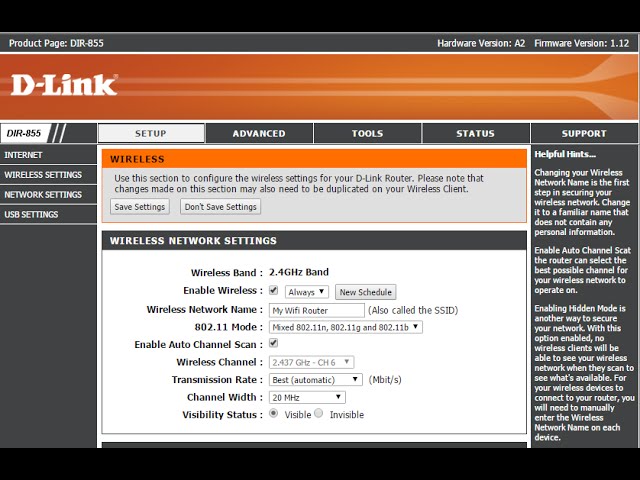
Step 04: A sign-in page will appear. The default admin username and password field should be left blank. Click Log In. Now, you can configure and set up your d-link wifi router using the Internet Connection Setup Wizard. Under Wireless settings enter SSID (WiFi Name) and key (Password).
Step 05: Under WAN settings select the Connection type: DHCP / PPPoE / Static (You can ask your ISP about your internet connection and the required details).
After you have set up your internet connection, you can click Save and Connect and the router will now be able to connect to the Internet.
You can then visit the wireless settings and set up your Wi-Fi network including the SSID and its password.
Conclusion of D Link Router Price
Wifi routers are demandable to the young generation of Bangladeshi people, especially freelancers, game lovers, and home and office users also. Always try to buy a good Wifi Router that has a high-speed facility. Because a good Wifi Router will give you smooth internet browsing without any drop in connection.
I hope, this article about D link wifi router price in BD 2026 helps you. See other posts of different brands’ wifi Routers such as TP-Link router, Tenda router, Netgear router, Huawei router, Xiaomi router prices, and specifications on our website. Share your comments about the wifi Router price in bd. Thanks!
TAG of D-Link Wifi Router
d link modem price in bd, d link dir 615 price in bd, d link 4 antenna router price in bd, d link dir 650in price in Bangladesh, d link router price in Bangladesh, d link router price in bd, d link 300mbps router price in bd.
Disclaimer: D Link router price in bd has been updated from startech.com.bd, Local Shops, and Dealers. We do not guarantee that all information related to the D-Link wifi router on our page is 100% accurate (Human error is possible). Always try to visit Official Brand Pages, Local Shops, and Dealers to get the exact price & information of D-Link wifi routers.




